Salesforce and its innovative world are exceptionally amazing. They undoubtedly offer some brilliant and state-of-the-art solutions that make our lives smoother. The advent of Salesforce has opened the doors of innovations and enhanced business growth. And with tools like Salesforce media files player in our lives, our daily business operations have become more user-friendly and interactive.
Powered by Artificial Intelligence, Salesforce org is well-equipped with brilliant features and standard Salesforce functionalities, which help users to develop and deploy multiple applications and solutions without any problem.
But, when it comes to accessing the media files and previewing them, Salesforce has some limitations.
Salesforce Media Files Player and the Common Scenarios
Playing videos, music, or accessing music or any multimedia files has always been challenging for Salesforce users. CRM professionals working on Salesforce org can relate to us.
As a regular Salesforce org user, have you also ever stumbled at the time of accessing those attachments or previewing them?
You might have! Everyone does.
Accessing the attached media files and viewing them has always been one of the major intricacies which occur because of Salesforce standard functionalities.
Another challenge that users often face while accessing media files in their Salesforce org, and that challenge is to view and access email attachment media files.
Worry not, here comes Media File Player into the play, an extraordinary Salesforce native application that has special powers to drive your attachment-related worries away.
But before we dive deep into learning about this tool, let us move ahead and learn what all problems users are facing while accessing the attached media files in Salesforce org.
Do not miss any point below. You might skip a solution to your problem –
Challenges That Businesses Face in Absence of Salesforce Media Files Player
The media files attachments (audios/videos/images) in the Salesforce org make a record complete. The media file attachments enable users to develop their understanding regarding a particular record.
The director of FEXLE Services, Mr. Bhawani Sharma recalls,
“I have worked a lot with the attachments, and realized that if we have any audio/video attachments in org, then to see them first we need to download it on the local machine, and only then we can play it.
I wanted to build a script that can play attachment in Salesforce itself without asking for download.”
From here, the idea of the Media Files Manager takes root.
He explains the idea with the example of a call center. He explains,
“I had a voice call with the customer and attached this call with the customer record. Now after some days, I wanted to confirm a point, which we have discussed in the call.”
He further explained that to confirm that point, users have no choice but to download that entire conversation into their personal system, and only then users can proceed with their work.
Mr. Bhawani Sharma pointed out the attachments access process and the major pain points, which are as follows:
- Users have to go to the customer record.
- Click on the attachment.
- Download the attachment
- Save on the local disk.
- Play the file.
- Delete the media file to escape from the unnecessary storage on the machine.
The process is lengthy, repetitive as well as time and resource-consuming. And finally, after some big-time brainstorming sessions and discussions, FEXLE came up with the world’s first tool, which allows users to play/access/preview the media attachment directly into their Salesforce environment without downloading them on the local system.
Accessibility Issues of Media Attachments in Emails
Another challenge is to access media files that we get in email attachments. To access the media files, users especially have to leave their Salesforce org, download the files, and view them as per their need.
It was a tiresome, repetitive, and time-consuming process. It also creates the problem of data decentralization. Some of the records are available in Salesforce org while others are available in email or personal systems.
Data management and record management become hectic for business users.
For some time, FEXLE and its team of professionals worked on the development, updates, and upgrade of the tool. And after hearing about the challenges from the trailblazer community, we have mulled our thoughts and amalgamated them with the Salesforce technology.
After months of rigorous efforts and brainstorming, FEXLE has come up new and exciting feature that is capable of resolving all media files related challenges that users are facing.
Three Strong Features of Media Files Manager
Months of effort, hours of labor, and tons of brainstorming when mixed together, we got the world’s first one of its kind tool, with the help of which users could preview and access their media file attachments in their Salesforce Org.
Previewing Email Media Attachments (NEW FEATURE)
Users were facing challenges in viewing and accessing the media files that they used to receive as email attachments. The newly developed feature will allow users to access & preview the media files in Salesforce org, which they received as email attachments.
The new feature will help users save time, effort, and resources. It helps users centralize their records and their data in one place. Now, users can enjoy the seamless experience of viewing & accessing email media attachments in the Salesforce environment.
Direct Preview
Media Files Manager allows users to access and preview the media files in their Salesforce org. They do have to go through the intimidating and lengthy process every time they want to access or preview any particular file.
Direct preview functionality is its USP. There is no need to worry about downloading the attachments to the local system. Preview images and play audios & videos directly into Salesforce.
Preview of Externally Hosted Media Attachments
The world of Salesforce is diverse, and so its users. Each user has its own needs and requirements. So when it comes to media attachments, not every user has their media files uploaded into their Salesforce org.
Some also have terabytes and petabytes of files stored in third-party servers like Amazon Web Services a.k.a. AWS, WordPress, etc.
Suppose, you have media files hosted externally, and you don’t want to transfer the files to the Salesforce environment.
For that, Media Files Manager has a provision through which you can directly integrate their media files into their Salesforce record just by doing a few simple configurations and by placing the public URL.
You can do the mapping of data in Salesforce, which is stored in the third-party server, and Media Files Manager will play that data in the Salesforce environment without downloading, uploading, or transferring it, just with the help of a simple URL. Place a URL into this utility, and it will fetch all media files into your Salesforce org.
You can learn about this configuration through this User Guide.
The Benefits of Media Files Player
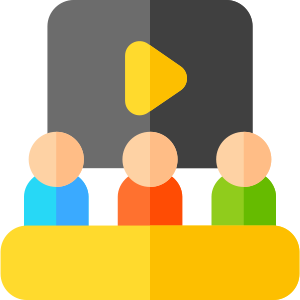
Play Video Files In Salesforce
The video attachments which are present in your record, you can play them directly into your Salesforce org without downloading them in your personal system.

Play Audio Files in Salesforce
The audio files (Wav, Mp3, etc.) can be easily played with the help of this tool. Be it Mp3, Wav, or any other format, you can play format easily through Media Files Player.

Image Preview in Salesforce
No more downloading of images and no more painstaking long process. Now, with the image slider in Salesforce, you can get a preview of your image files directly in your org.
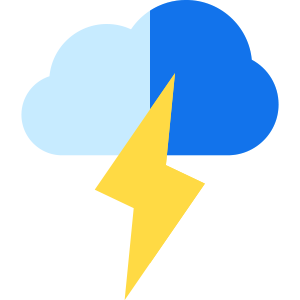
Lightning Ready
The one factor that makes this app a preferred choice, is its compatibility with the Lightning version. Users will get an easy to use tool with the engaging user interface, smart dashboards, and amazing drag and drop widgets functionalities.

Time-Saving
With Media Files Player you can directly play files in the Salesforce. You can avoid time-consuming processes and unnecessary efforts.
 Easy Configuration
Easy Configuration
One of the best parts of Media Files Manager is its easy configuration process. Users who are and who are not aware of the Salesforce standard functionalities, the configuration is easy for both of them.
How You Can Leverage Media Files Player?
The tool has many advantages for multiple industries such as BPO, e-Commerce, media & entertainment, real estate, education, telecom, hospitality, and many more.
One of the major advantages is the ease of use. The process is quite simple, and its process goes like this:
- Install the app from the AppExchange platform.
- Register your Salesforce org domain (skip if you have already registered)
- Configure custom metadata to set which type of file extension you want to preview. For e.g. Jpg, jpeg, png, etc. in images, mp4 in videos, and mp3, wave, etc. in sound.
- Make configuration to enable Media Files Player in your Salesforce record. See here for the details.
- Enable trusted sites to let Salesforce allow the URL of third party servers.
- Enjoy using Media Files Player.
The Conclusion
Media Files Player will definitely solve the problems of companies and streamline their media attachment queries.
This is the first phase of this solution. The future holds multiple growth opportunities for this tool, and Fexle’s professional team is constantly striving hard to make this utility more reliable and more feature-rich.
With this note, we are summing up our post with the hope that Media Files Player will surely brighten up the day of the trailblazer community and help them easing up the process of media file attachments in the Salesforce app.







