Salesforce always walks an extra mile when it comes to delivering the finest user experience. The CRM Company again gave the testimony of its innovative approach by introducing the Salesforce Lightning experience back in 2014.
Since then, the Lightning experience has been inching its way to the Salesforce spotlight. With the advent of Salesforce Lightning, the classic experience has started receding inch by inch.
But it absolutely does not mean that the Classic version is obsolete, though it will happen sooner or later.
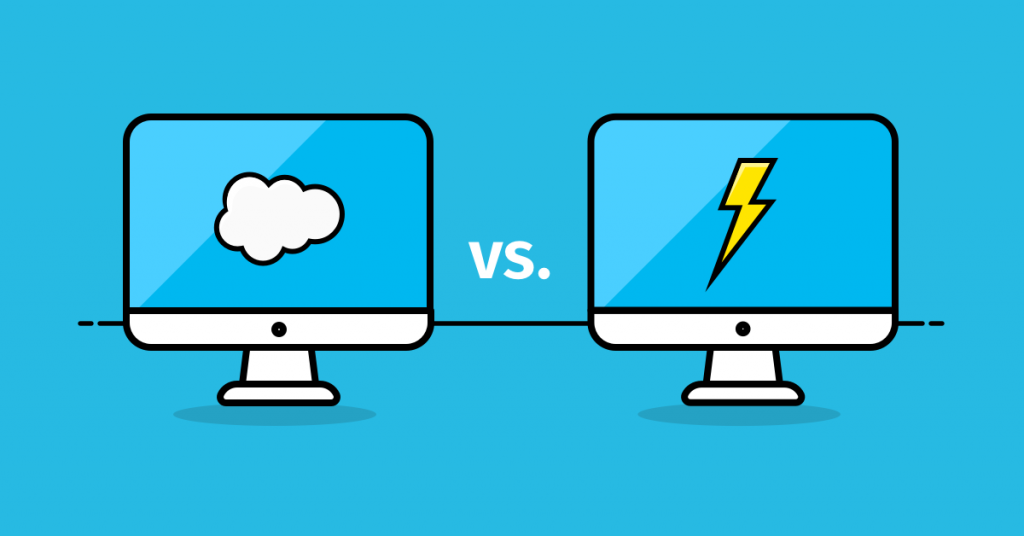
So it is the need of the hour that we understand why migrating Salesforce classic to lightning is essential in 2021.
Before that, let us first understand both versions of Salesforce that are classic and lightning.
Salesforce Classic
Before Lightning came into being, Classic was the face of Salesforce CRM. The advent of Salesforce lightning has marked the fall of the classic version. It is because the latter one has outdated UI, spaciousness, and scarce graphical elements.
Still, there are many organizations that are using Salesforce Classic. Most of them say that it is a better alternative to spreadsheets and emails and it has increased productivity, social media awareness and sales.
Here are some of the major features of a classic:
- It will help companies find all the information about customers like contact numbers, social media profiles, addresses, etc.
- Classic allows users to link to one or more accounts.
- With the classic version, the user can generate opportunities as well as leads.
- The features of creating and managing campaigns through Classic made it more popular.
Salesforce Lightning
Packed with robust features and productivity-driven functionalities, Salesforce Lightning has launched nearly half a decade ago with an aim to empower businesses to sell faster and more effectively.
Salesforce lightning helps organizations to easily make more consequential decisions and get ready to be the organization of the future.
As an open-source framework, Lightning paves the path of a new avenue of opportunities for businesses by providing them with a 360-degree view of every customer.
Here are some of the reasons why companies are embracing the lightning experience:
- Lightning experience comes with a GUI interface, reusable components, and drop features.
- It enables developers to automate process & workflows.
- Lightning helps developers to avoid involvement in complex coding by using drag and drop features.
- With the help of the data model, one can visually design object relationships.
How Salesforce Lightning is Different from Salesforce Classic?
Though classic has been into the CRM realm since its inception, Lightning is being embraced by the people rapidly. Here are the top 5 attributes that differ lightning from the classic version of Salesforce:
- The integration of Artificial Intelligence with Lightning enables businesses to take a result-driven decision as per the specific requirements.
- Lightning comes with composer windows that help sales rep to avoid juggling with various browsers for various actions.
- There is a Custom branding feature in the Salesforce Lightning that ensures consistency in the business branding with the help of CRM.
- CRM on mobile elevates the experience by offering a seamless connectivity experience.
- Lightning integration with CPQ empowers the sales team to build and manage proposals, quotes, contracts, etc.
Difference Between Salesforce Classic and Salesforce Lightning | Salesforce Lightning Vs Classic – Why Switch?
| Salesforce Classic | Salesforce Lightning | |
| Modern Interface | No | Yes |
| Integrated eMails | Yes | Yes |
| Duplicate Accounts, leads, and contacts | Yes | Yes |
| Activity Timeline | No | Yes |
| Workplace Page Layouts | No | Yes |
| Einstein Opportunity Insights | No | Yes |
| Frequent Updates | No | Yes |
| Comprehensive Sales Data | Yes | Yes |
| Email Templates | Yes | Yes |
| Activity timeline | Yes | |
| Einstein forecasting | No | Yes |
| Granular forecasting | No | Yes |
| Einstein automated contacts | No | Yes |
| Einstein bot builder | No | Yes |
Things You Should Know Before Migrating from Classic to Salesforce
Are you wondering, why move from Salesforce classic to lightning? Is the dilemma on why upgrade to Salesforce lightning bothering you? Yes! Then you are in the right place because now we will explain how to migrate from Salesforce classic to lightning.
Before that, let us explain to you the prerequisite that you should know before you dive deep into understanding migration to lightning experience from Salesforce classic:
Analyze Requirements – Before you switch to the lightning version, understand your requirements, assess your business needs, and try to find the answers to the following questions:
- Is the classic version meeting your business needs?
- Does it simplify your processes & workflow?
- Is your team adequately productive? and
- Does your team have any problem adopting the lightning change?
If the answer to all these questions is yes, then it’s a high time you make a switch.
Analyze Gap – To analyze the gap between what your business has and what it requires, try to find the answers to these questions:
- Is there any lightning feature you want that classic does not support?
- Is your organization capable to elevate growth without the new lightning feature?
- Has the classic version evolved enough to match the evolving needs of the business?
Thorough Testing
Once you are done with the gap analysis, it’s time for you to conduct a test drive with Salesforce Lightning. Ask a few users to use the lightning experience, gauge their opinions, and examine their response. If you find the result in favour of Lightning, you can go ahead with the migration.
You can take help of the Salesforce consulting company to proceed with the migration process.
Conduct Lightning Experience Readiness Check
You can also go for the tool, namely Lightning Experience Readiness Check. It will help you understand if your business is ready to adopt the lightning experience of not.
It has some labels such as the good stuff, which users are ready for, needs form attention, etc. It helps users understand the challenges their businesses are facing and give them suitable and workable ideas.
Optimizer Report
Take the help of the Salesforce Optimizer tool. It will let you identify areas where it requires improvements, simplification, and eradication on the basis of usage.
Set ROI Goals & Roll Out
Once you are all set to migrate to Salesforce Lightning, it’s time for you to set the benchmark for return on Salesforce investment. Measure the business process, analyze employee and customer survey with respect to issue handling, and then take the final step towards rolling out to Lightning version.
Wrapping Up
Salesforce classic and lightning both are amazing. Both versions are designed to elevate the experience of Salesforce CRM users. On the one hand, we have a classic, the traditional CRM platform, and on the other hand, we have a more contemporary version. Both are good for different business requirements.
If you think your business is ready for the migration from classic to lightning, then we hope this post will prove helpful to you in making your decision.
You can also go to a Salesforce consulting company like FEXLE Services, which will deliver to you excellent Salesforce migration services.








