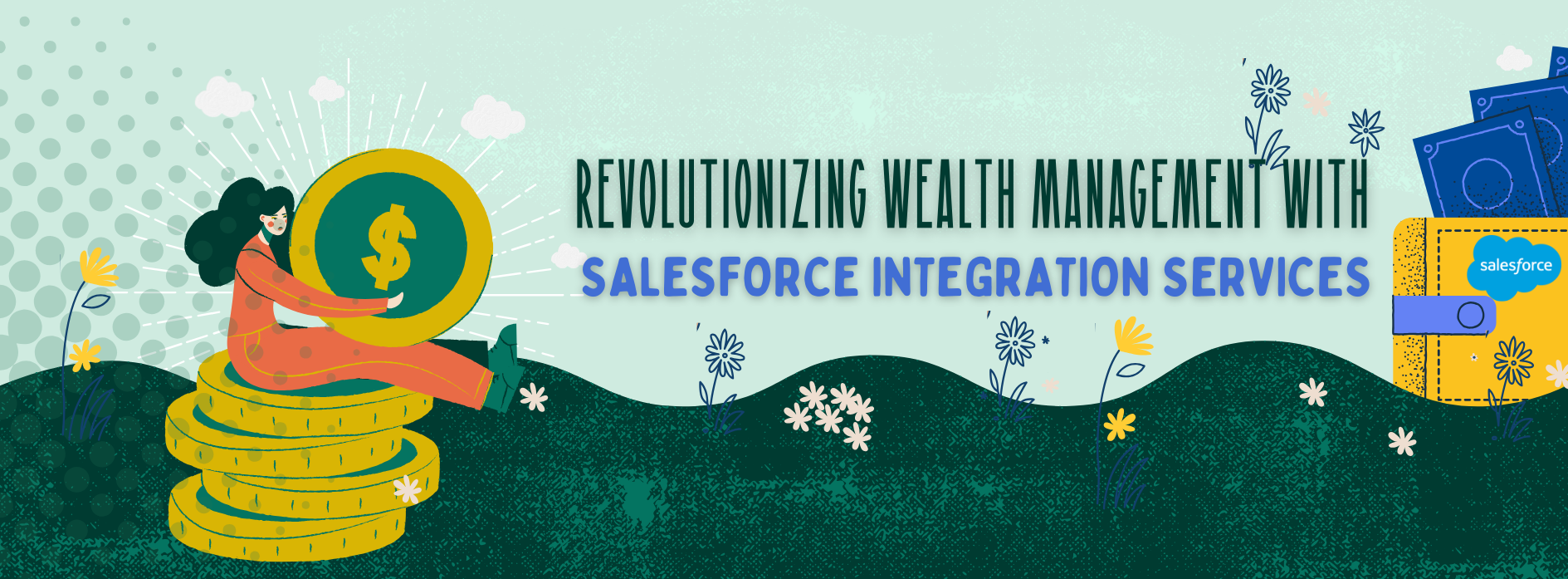The Salesforce 2024 release on CMS is here. Let’s dive deep and understand what it has in it for you.
Content is the king, and the king wants to stay up-to-date, well-optimized, and to be published without error. According to Mediafly, content consumption across the globe has increased by 207%, especially after the pandemic has hit our world.
With the increase in the consumption of content, there is a sudden urge from business users for a solution that can help them plan, create, preview, and schedule content without any error while maintaining its credibility.
And here comes Salesforce CMS into the play, a solution that is more like a boon for content creators. Let’s move ahead and understand how to create, preview, and publish content with the help of this Salesforce Content Management Platform.
What is Salesforce CMS
Salesforce CMS now empowers you to take control of your content calendar with granular scheduling capabilities. This empowers users to create content from a centralized location and publish it across multiple channels and devices.
Built on the Salesforce core platform, this solution comes with multiple functionalities. Some of the best functionalities of a Salesforce CMS are as follows –
Seamless Content Creation
One of the best parts of this content management tool is its point-and-click interface, which empowers Salesforce users to create content of their choice, dedicated to their ultimate users.
Strong Content Management
Users don’t have to worry about managing their published and yet-to-be-published content. They can manage every piece of content from a centralized repository. The tool has the capability of creating a collection of content from which a user can easily retrieve as per requirement.
Error-Free Content Publishing
We all create content so that it gets viral or at least it reaches a wider audience. The task, which seems daunting in general gets easily done when it gets integrated with Salesforce CRM.
Hire a Salesforce consulting company and have your CMS integrated with Salesforce to widen your content reach. Other tools of the cloud CRM, like Experience Builder and commerce page designer accelerate your content delivery process.
Personalized Content Experience
Salesforce is all about customer experience and personalization, and when it comes to content, it is no exception. You can create and publish your content based on the interaction of every client.
Salesforce keeps a proper track of your client, gives you in-depth insights, and you can formulate your content and publish it with your audience irrespective of channel and device.
Why Does Your Business Need Salesforce CMS?
Ever felt that sinking feeling when you hit “publish” on a piece of content only to discover a glaring typo or outdated information? You’re not alone. A recent study revealed that most marketers have published incorrect content due to manual processes, leading to lost credibility and wasted resources.
Sound familiar? If you’re struggling with content management headaches like:
Time-consuming editing and approvals: Juggling feedback loops and version control can feel like an endless cycle.
Inconsistent brand experiences: Siloed content creation leads to disjointed user journeys across channels.
Limited personalization: Generic content fails to engage your unique audience segments.
Inability to measure impact: Tracking content performance across platforms remains a mystery.
Then, it’s time to ditch the content chaos and embrace the power of Salesforce CMS.
Beyond Content Management: Unveiling the Powerhouse Features of Salesforce CMS
Say goodbye to content chaos and hello to seamless control with Salesforce CMS, the robust platform that empowers you to create, manage, and deliver impactful content across every touchpoint.
Let’s explore the key functionalities that make Salesforce CMS your content management game-changer:
Experience Builder and Commerce Page Designer
This content management tool of Salesforce CRM comes with tools like experience builder and e-commerce page designer. Also known as the WYSIWYG editor, it enables users to make changes and display updates instantly so that users can see the final output. You know what makes it more interesting, is its No Code feature.
Seamless Content Creation
- It goes beyond plain text with diverse content types like articles, landing pages, and even custom objects, catering to every storytelling need.
- Users can build a library of pre-designed modules like CTAs, headers, and footers for consistent branding and faster content assembly.
- It will be easy to track changes, revert to previous versions, and collaborate seamlessly with team members, ensuring content consistency and quality.
Multi-lingual Support
Salesforce CMS comes with effortless translation management.
- Forget clunky spreadsheets and manual handoffs. Translate content seamlessly with dedicated translation workflows, assigning tasks to translators and managing revisions efficiently.
- Leverage past translations to save time and ensure consistency, reducing costs and speeding up time-to-market.
- Go beyond simple word-swaps with a suite of tools for tailoring content to regional nuances, ensuring cultural sensitivity and impact.
Support for Different Types of Content
In general, Salesforce CMS provides support for three standard content types, including documents, images, and news. It facilitates the process of content management.
It also supports blogs and podcast types of content, which you can define and organize for seamless content creation and management.
Streamlined Workflow Efficiency:
- Effortlessly schedule content across websites, mobile apps, and other channels with a simple drag-and-drop interface.
- Design custom workflows to automate approvals, translations, and content publishing, saving you time and resources.
- Control access and assign user roles, ensuring brand compliance and data security throughout the content lifecycle.
- Locate specific content pieces instantly with intuitive search tools and advanced filtering options.
Here’s the list of some of the other most exemplary features of Salesforce CMS
- Ability to transform CRM data into engaging visual content
- Capabilities of strengthening team collaboration
- Custom content types support
- Ability to tag any content for seamless retrieval
- Version control facility
- Content scheduling
- Automatic content removing
- Easy integration facility of Salesforce CMS with other Salesforce products.
Create, Preview and Publish Your Content with Salesforce CMS
Salesforce release 24 comes with myriad advancements and one of them is the high-end functionality of Salesforce CMS. The enhancements are done keeping content creators into consideration so that they can efficiently schedule and preview their content.
Although you can hire a Salesforce consulting company to leverage its complete brilliance to give you a fair idea about the enhancements, let’s understand the art of content creation and preview functionality.
Here are a few enhancements after Salesforce release 24 –
Content Builder
- Login to Salesforce org
- Go to content builder
- easily manage all your digital assets
- Centralized your data
Create Content & Repurpose Content
- Craft a new content or repurpose existing one
- It has user friendly UI
- Build visually rich article by leveraging drag & drop feature
- Easy import of existing content
Easy Content Scheduling
- Salesforce 24 release comes with improved publication scheduling capabilities.
- Set publication date and time for easy scheduling.
- Stay consistent in your content strategy
Content Preview
- Enjoy seamless content preview functionality with Salesforce CMS.
- Preview the way your content will look before it gets published.
- Stay aligned with your brand identity.
Strong Collaboration
- Collaboration among team members
- Real-time content editing
- Real-time commenting
- Assurance of well-crafted content
Conclusion
Salesforce CMS emerges as the ultimate solution for businesses striving to streamline their content creation, management, and delivery processes. With the surge in content consumption globally, fueled further by the pandemic, the need for error-free, well-optimized, and up-to-date content has become paramount.
With features like Content Builder, streamlined content scheduling, robust collaboration tools, and enhanced content preview functionality, Salesforce CMS empowers content creators to craft compelling content experiences that resonate with their audience.
By leveraging the expertise of a Salesforce consulting partner, businesses can unlock the full potential of Salesforce CMS and maximize their content impact.