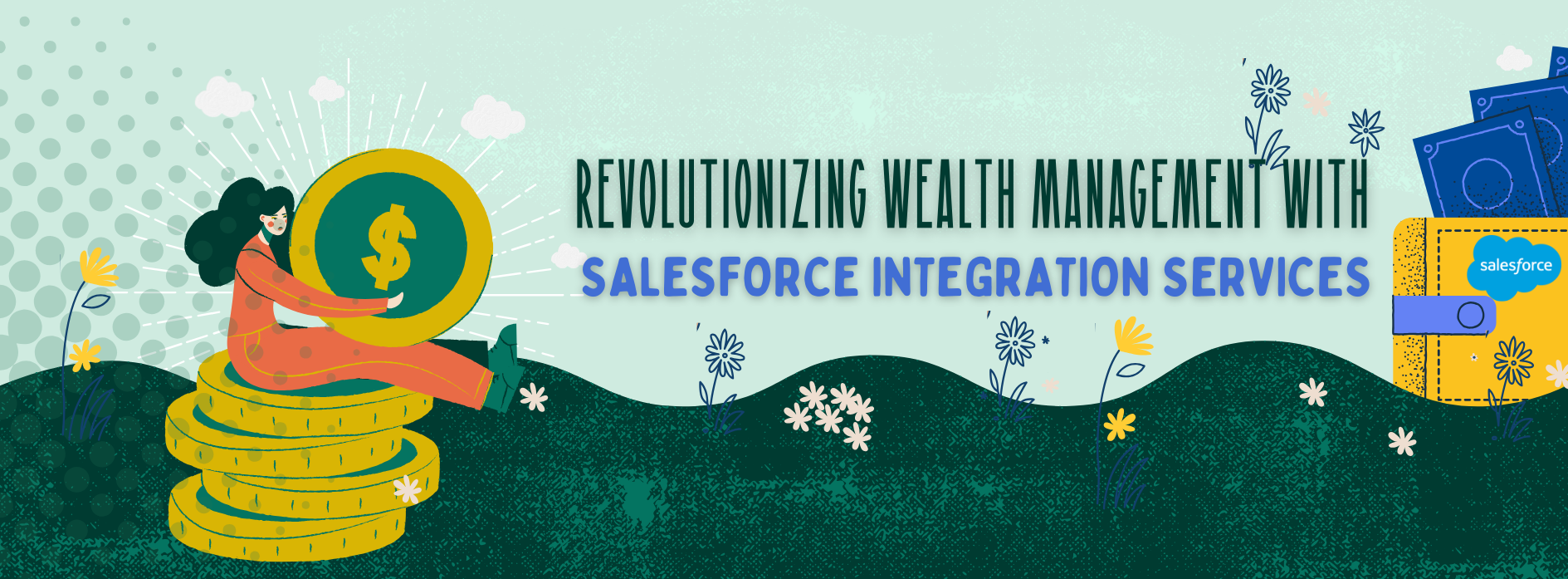Are you looking for Salesforce Hubspot integration services? You can find many Salesforce consulting companies that offer you what you desire but, there is hardly anyone that can guide you with the perfect solution. And FEXLE Services is one such Salesforce Gold Consulting Partner company, where you will get the best Salesforce HubSpot integration services.
Now you must be wondering why only FEXLE?
We have discussed with Salesforce experts and penned down everything related to the integration of Salesforce and HubSpot. This post will help you understand everything with Salesforce and HubSpot Integration.
Salesforce and HubSpot – The Two Powerful CRMs
In the list of top CRMs in the world both, Salesforce and HubSpot have their spots reserved in the top ten. On the one hand, Salesforce is the largest CRM solution provider in the world with a great range of products.
On the other hand, HubSpot is also known for its capabilities to boost sales, drive productivity and promote marketing & sales processes.

Individually, both platforms have their own specialties.
But, people want something more, and in their quest to get the best solution for their business, they have started looking for a place where HubSpot integration with Salesforce can happen seamlessly.
Hire a good Salesforce integration consultant that will help you reap the benefits of both platforms.
A Brief Understanding on The Integration of Salesforce and HubSpot
HubSpot and Salesforce are the two most powerful marketing and sales platforms. When you combine these two platforms, you combine their impeccable power and illustrious functionalities.
With the integration of Salesforce and HubSpot, you can excellently elevate the effectiveness and efficiency of your sales team as well as of the marketing team.
Before we move ahead into our journey of HubSpot Salesforce integration, let’s understand each platform individually with the benefits.
Salesforce CRM and It’s Benefits
It is the world’s number one CRM and known for its advanced functionalities. It allows businesses to get a consolidated view of their customers’ data in real-time in a unified manner. Salesforce CRM is hyper-focused on customer retention and growth in sales.
Some of the top benefits of Salesforce are as follows:
- Enhance communication within an organization.
- Improve sales team productivity.
- Augment the reporting system and data analysis.
- Improve productivity to the next level.
- Facilitates clients tracking and bridges the gap.
- Enable seamless interaction with the clients.
HubSpot and It’s Benefits
It is a comprehensive inbound marketing platform that is compact with everything a business requires to execute the inbound marketing campaigns as effectively as possible.
Here are the best benefits of HubSpot:
- HubSpot is a user-friendly tool.
- It allows you to explore and use all high-rated marketing tools.
- With HubSpot, you can meticulously collect all key insights that fill performance gaps.
- You can easily access a plethora of educational content, videos, blogs.
- It helps you fuel social media marketing & post scheduling.
How To Do Salesforce and HubSpot Integration – A Step By Step Guide
Step 1 – Login in your HubSpot account and the navigation bar, click on the Marketplace icon.
Step 2 – Under Manage, click on the connected app.
Step 3 – Click on the Visit App Marketplace button in the top right.
Step 4 – Search for Salesforce integration. A Salesforce box appears.
Step 5 – Click on View Integration and open the connector wizard.
Note – Tick on “Yes This Will Connect to a Sandbox” if you connect HubSpot with Salesforce sandbox.
Step 6 – Login to Salesforce
Step 7 – Click on Start The Salesforce Package Installation to initiate HubSpot Installation in Salesforce.
Step 8 – You will redirect to the Salesforce environment.
Step 9 – Select Install for All Users, hit install.
Step 10 – Click on the Yes, Grant Access To These Third-Party Web Sites. Press Continues.
Step 11 – The installation process begins.
Step 12 – Post-installation, go to HubSpot connector wizard, click the Next button.
Step 13 – Add HubSpot to Salesforce.
Step 14 – Synch data between Salesforce and HubSpot.
Note – Always go for recommended settings because the advanced setup process is a bit more complex.
Benefits of Salesforce HubSpot Integration Services
Get the unparalleled facility of real-time visibility into your sales pipeline along with detailed reports on everything through the integration of Salesforce CRM and HubSpot.
Here are the advantages of Salesforce HubSpot integration services:
- Users will get access to a large chunk of data & a plethora of tools that empower the sales team to close deals faster than ever.
- You can streamline the payment processes such as invoicing, etc., through integration.
- The integration will allow you to work on other advanced platforms such as Priority and ERP solutions.
- Through integration, you can easily handle complex sales processes.
- It enhances understanding and collaboration between different business departments.
- Get all the information of your business as well as of your clients properly synched through Salesforce and HubSpot integration services.
- Bring your marketing and sales team on the same page through the integration process. Both the team can learn about different insights such as email open rates, activity on a particular page, and many more.
- As we know, integration will help you access data easily, which means that you can make a better and well-informed decision that drives growth to a business. From personalized email campaigns to customized marketing efforts, you can do much more through HubSpot and Salesforce integration.
The Error You Can Expect While Integration and Their Solutions
Salesforce integration with HubSpot is not an easy deal. One can expect one or the other error during the process. Here are the following major types of integration errors that you might face along with the required solutions:
Integration Error– Details on Leads and Contacts
Data stored on both platforms are quite different. Salesforce stores customers’ data first as a lead, and then users can turn it into contact. In HubSpot users have the facility to store data as one.
Integration Solution– HubSpot provide the option to convert new record as lead or contact during the integration process. Select leads as your record type or vice-versa.
Integration Error– Chances of Data Missing
HubSpot won’t provide you the facility to completely see information on custom Salesforce objects such as trigger workflows. As you can’t see the information, there are chances that you might miss important data.
Integration Solution– Be it a contact or an account, you can always copy all the information to a record that you can check via HubSpot.
Integration Error – Campaign Management
The way both the CRMs handle and manage campaigns is quite a contrast. Salesforce campaigns majorly use marketing collateral & contact lists for campaign management. Campaigns in HubSpot are more like a group of assets wherein a particular content is linked to a particular campaign.
Integration Solution – To be frank, there is no other way to cope with these two platforms when it comes to campaign management. Treat both the platforms as they meant to be.
The Salesforce platform gives the facility to sync data with HubSpot but HubSpot doesn’t give such facility.
Conclusion
We have discussed all the things that are concerned with Salesforce integration with HubSpot. We hope this post will help you make a well-informed decision.
If you still have any confusion, then we suggest you to hire a Salesforce consulting company. You will get in-depth and insightful guidance on Salesforce and HubSpot integration.